Don't finalize your graph until you check these four things
May 24, 2022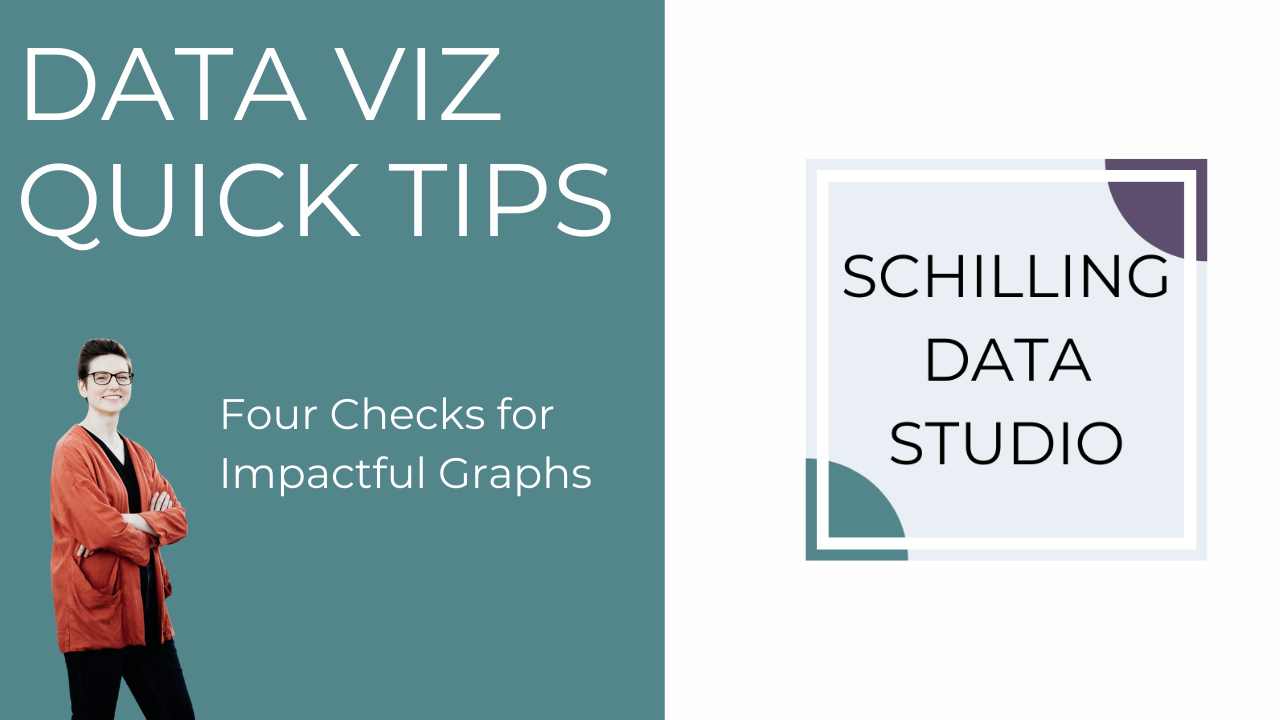
In an impactful data visualization, each element has a purpose, but our graph software often adds extra elements that aren't helpful. Here are three things to check for that might not be adding value to your graph or chart, plus one bonus tip to make your visualizations even more insightful.
Check 1: Left-align the title - Left aligning the title and aligning the legend with the bars makes it easier to read. Aligning the title, legend, and graph creates continuity, making it easier for the audience to read the visualization.
Check 2: Remove the axis if you're using data labels - When you include data labels on a graph, you don't need to include the axis. The audience doesn't need to reference the axis to figure out the values because they are already labeled. Removing the axis reduces clutter and helps focus the audience's attention on what matters.
Check 3: Leave off decimal places when they aren't needed - If you're showing data in whole numbers, you don't need decimal places on the axis. Decimal places on the axis are confusing and distracting for the audience.Reduce distractions and clutter by leaving off the decimal places. Watch out for this - some graph software will automatically add decimal places when they aren't needed.
BONUS TIP: Use a headline for the title - We tend to describe what the graph is showing when we write the title. For example, number of penguins by species. This is super common, I see it all the time, and I've done it frequently as well. But, there's a better use for the title! Instead, we can use it to explain the key message or headline from the graph. For example, Adélie penguins were observed most often. When we do this, our audience understands right away what we want them to see in the graph.
Subscribe to the Schilling Data Studio newsletter and get a free guide with 5 Tips for Impactful Data Visualization.
Stay connected with news and updates!
Join our mailing list to receive the latest news and updates from our team.
Don't worry, your information will not be shared.
We hate SPAM. We will never sell your information, for any reason.
